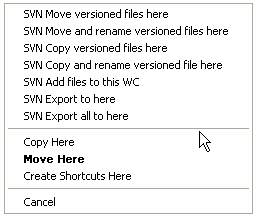经常发生其它项目需要使用某个项目文件的情况,你只想简单的复制它们。你可以使用上述方法复制这些文件,然后增加到版本库,但是这种方法不会给你任何历史信息。并且当你修改了原始文件的问题后,你只能在那些原始文件与新副本在同一个 Subversion 版本库的情况下自动合并修改。
在工作副本中复制文件和目录的最简单的方法是使用右拖菜单。当你从一个工作副本右拖文件或目录到另一个工作副本,甚至是在同一个目录中,当你释放鼠标时,就会出现一个上下文菜单。
现在你可以复制受版本控制的内容到新位置,可能同时有改名操作。
You can copy files and folders from your working copy to another location in the repository using → . Refer to “创建一个分支或标记”一节 to find out more.
You can locate an older version of a file or folder in the log dialog and copy it to a new location in the repository directly from the log dialog using → . Refer to “获得更多信息”一节 to find out more.
You can also use the repository browser to locate content you want, and copy it into your working copy directly from the repository, or copy between two locations within the repository. Refer to “版本库浏览器”一节 to find out more.