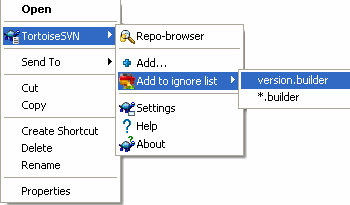如果在你的开发过程中你创建了新的文件或目录,那么你需要把他们加入你的版本控制中。选择那个文件或目录并使用 → .
当你添加了指定的文件/目录到版本控制系统之后,这个文件上会出现一个added标志,这意味着你得先提交你的工作副本使该文件/目录对其他开发者来说成为有效的。添加一个文件/目录不会not影响版本库
更多
You can also use the Add command on already versioned folders. In that case, the add dialog will show you all unversioned files inside that versioned folder. This helps if you have many new files and need to add them all at once.
你可以使用鼠标拖拽的方式从你的工作副本外部添加进文件。
选择你要添加的文件
拖拽(right-drag)他们到新的工作副本下,
松开鼠标右键
选择 → 。这些文件会被复制到工作副本,加入版本控制。
你可以在工作副本中通过左拖,将文件放到提交对话框中,来增加文件。
If you add a file or folder by mistake, you can undo the addition before you commit using → .