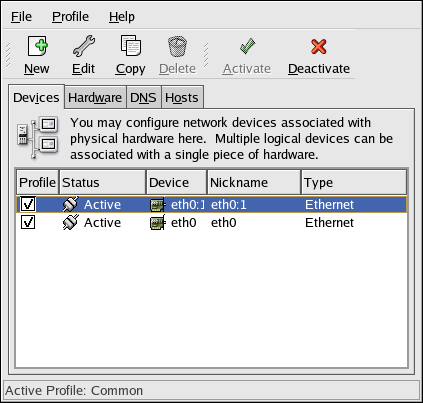18.11. Device Aliases
Device aliases are virtual devices associated with the same physical hardware, but they can be activated at the same time to have different IP addresses. They are commonly represented as the device name followed by a colon and a number (for example, eth0:1). They are useful if you want to have multiple IP address for a system, but the system only has one network card.
After configuring the Ethernet device, such as eth0, to use a static IP address (DHCP does not work with aliases), go to the Devices tab and click New. Select the Ethernet card to configure with an alias, set the static IP address for the alias, and click Apply to create it. Since a device already exists for the Ethernet card, the one just created is the alias, such as eth0:1.
 | Warning |
|---|---|
If you are configuring an Ethernet device to have an alias, neither the device nor the alias can be configured to use DHCP. You must configure the IP addresses manually. |
Figure 18-18 shows an example of one alias for the eth0 device. Notice the eth0:1 device — the first alias for eth0. The second alias for eth0 would have the device name eth0:2, and so on. To modify the settings for the device alias, such as whether to activate it at boot time and the alias number, select it from the list and click the Edit button.
Select the alias and click the Activate button to activate the alias. If you have configured multiple profiles, select which profiles in which to include it.
To verify that the alias has been activated, use the command /sbin/ifconfig. The output should show the device and the device alias with different IP addresses:
eth0 Link encap:Ethernet HWaddr 00:A0:CC:60:B7:G4
inet addr:192.168.100.5 Bcast:192.168.100.255 Mask:255.255.255.0
UP BROADCAST RUNNING MULTICAST MTU:1500 Metric:1
RX packets:161930 errors:1 dropped:0 overruns:0 frame:0
TX packets:244570 errors:0 dropped:0 overruns:0 carrier:0
collisions:475 txqueuelen:100
RX bytes:55075551 (52.5 Mb) TX bytes:178108895 (169.8 Mb)
Interrupt:10 Base address:0x9000
eth0:1 Link encap:Ethernet HWaddr 00:A0:CC:60:B7:G4
inet addr:192.168.100.42 Bcast:192.168.100.255 Mask:255.255.255.0
UP BROADCAST RUNNING MULTICAST MTU:1500 Metric:1
Interrupt:10 Base address:0x9000
lo Link encap:Local Loopback
inet addr:127.0.0.1 Mask:255.0.0.0
UP LOOPBACK RUNNING MTU:16436 Metric:1
RX packets:5998 errors:0 dropped:0 overruns:0 frame:0
TX packets:5998 errors:0 dropped:0 overruns:0 carrier:0
collisions:0 txqueuelen:0
RX bytes:1627579 (1.5 Mb) TX bytes:1627579 (1.5 Mb) |