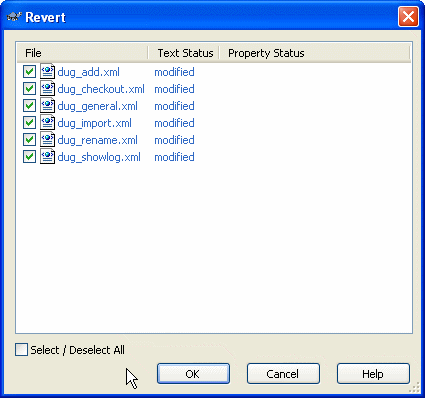如果你想要撤消一个文件自上次更新后的所有的变更,你需要选择该文件, 右击弹出快捷菜单,然后选择 → 命令,将会弹出一个显示这个你已经变更并能恢复的文件。选择那些你想要恢复的然后按.
。
If you want to undo a deletion or a rename, you need to use Revert on the parent folder as the deleted item does not exist for you to right-click on.
If you want to undo the addition of an item, this appears in the context menu as → . This is really a revert as well, but the name has been changed to make it more obvious.
在这一对话框中,纵列和在 检查修改对话框中的纵列同样是可以定制的。更多细节请阅读“本地与远程状态”一节
取消已经提交的改变
仅能撤消你本地的变更。他不能撤消已经提交的的变更。如果你想撤消所有的包括已经提交到一个特定版本的变更,请阅读 “版本日志对话框”一节 获得更多信息。